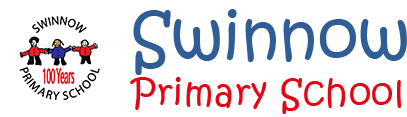Digital Parenting
Internet Safety
CLICK HERE to download a leaflet about on-line safety and the under-fives.
CLICK HERE to download a leaflet about on-line safety for all children. There are some really useful links on this one!
Keeping children safe online
A really useful website has been created by the NSPCC and O2. Visit nspcc.org.uk/o2 for information about online safety. If you prefer to talk to someone, they have a helpline - 0808 800 5002. They provide advice and support on parental controls, privacy settings, social networks and more.
Parentzone - an independent parenting organisation supporting families with parenting in a digital life. Click the image below for information and resources.
Resources and examples of work for Classes 1 to 6
Class 1 & 2
In class 1 and 2 we have been learning….
- To keep myself safe online.
- To say kind things about my friends.
- What is private information and what not to share with others.
- What to do if I see something uncomfortable on line
To help us learn these important messages we have watched the Lee and Kim video and read Smartie the Penguin’s story:
CEOP KS1 Film : 'Lee & Kim' Cartoon Suitable 5-7 yrs on YouTube
Class 3
Click on the logo to watch the Adventures of Kara, Winston and the SMART crew.
As part of Safer Internet Day, Class 3 have learned all about having a safe password. We found out that a good password must be memorable and at least 8 characters long. It also should include a capital letter, number and a symbol. Click here to check how secure your password is!
Class 4
Internet Safety Week
‘I can keep myself safe online’
In class we have revisited our learning on e-safety. Everyone has remembered the importance of keeping personal information private, having secure passwords, and telling an adult immediately if we see or hear anything inappropriate or that makes us feel uncomfortable.
To help us be aware of how we might be drawn into giving away personal information, we used our coding skills to create Scratch animations where one sprite (the baddie) approached another sprite (the goodie) online. first to play a game, but then to ask ‘friendly’ questions which might lead to someone giving details about their real life. Our good sprites were alert, and politely refused to pass on any personal information. We know to be alert and aware when chatting online, and how to respond appropriately.
‘I can make positive comments about others’
We spent time this week thinking about what we say to others, both in person and online. We recognise that, even if we don’t know a person, the comments that we say or write about them can deeply effect how that person feels. Unkind words, said in anger, frustration or even as a joke can have a massive impact on a person’s self-esteem. Kind words can make a person feel cared for, important, appreciated and safe. When speaking or writing about others, we will always try to remember this poem:
Before you speak
Think and be smart
It’s hard to smooth
A wrinkled heart
Class 5
Class 5 have been using the thinkuknow.co.uk cybercafe to analyse how we can stay safe online when conducting searches, creating personal online space and using email safely.
We have devoted time to creating example profiles for social networking websites that show children what is acceptable information to display on the internet. They also show what sort of pictures are safe to share, and who they should be shared with.
Class 6
CEOP Film : Jigsaw: for 8 -10 year olds on YouTube
Class 6 have made leaflets to help keep the children safe when they are on line. Click on the links below to download a copy.
 |
 |
Useful Links
The pace of change of technology is breathtaking, our children are growing up in a world infused with technology and in an ever increasingly connected one. It can be hard to keep with the rate of change, to feel confident in the use of technology and to keep our children safe. The links below provide information and support for parenting in the digital age.
UK Safer Internet Centre
Parents’ Guide to Technology a guide to some of the most popular devices, highlighting the safety tools available and empowering parents with the knowledge they need to support their children to use these technologies safely and responsibly.
Digital Parenting
The Digital Parenting website and magazines offer parents information and advice about the latest digital technologies and the kind of challenges children and teenagers might face in their digital world
Mumsnet

The internet is wonderful (obviously – no net, no Mumsnet) but most of us are slightly terrified by the fact that our children can run rings round us IT-wise. So share your hints and horror stories in Talk, and browse the information here to help you protect your children, pint-sized to pint-drinking, online, via computers or their mobile phone.
Webwise
Excellent resource from the BBC on all things web. Including the excellent Share Take Care tips and web clips
 Information about the work the Pudsey Cluster does can be found by clicking here.
Information about the work the Pudsey Cluster does can be found by clicking here.